Customer Opinion: ![]() 5/5
5/5
Being on the one hand the head of several companies and on the other hand divorced with full custody of my children (17 and 15 years old) I could not be at the mill anymore...... especially since supervising the activities of teenagers is not very simple!
Through your software, I have the possibility at any time to have information on the activities of my daughter, as for my son I am waiting for an update of your software to be able to install it on his Iphone.
Thank you also for the quality of your customer support which has been very helpful to me.