Global GSM Control, What is it?
Global GSM Control is a monitoring software for parental control and employee monitoring* that allows you to spy on all Android devices, iPhones as well as Windows and MAC PCs.
SOFTWARE FOR LEGAL USE ONLY
Also called "spyphone", bug or spy application for cell phones, Global GSM Control allows you to take full control of a cell phone, tablet, or computer and spy on all its communications and activities.
Use the best spy software today to monitor your employees, and protect your children.